Validation Result (Digital Fraud Bureau)
Once an identity validation is performed, you will be able to see the results of the Digital Fraud Bureau
Within the Validation Result section you will see the following:
-
General Validation Status: At the top of the screen, the overall status of the applicant's validation is displayed. This status can be:
-
No threat: No threat was found and all rules are met.
-
Review: According to the rules, it is necessary to validate some data points of the applicant before making a decision.
-
Refused: The person's data does not meet the requirements specified in the rules or the face may be false or related to fraud within other companies.
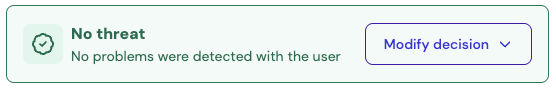
-
-
Applicant Information: This widget shows the applicant's first name and face photograph (Selfie), and also includes the following information:
Note: The results displayed on this screen depend on the information submitted during validation.
- Basic information about the validation performed
- User ID
- Request ID
- Validation date
- Assignment (not available in this version)
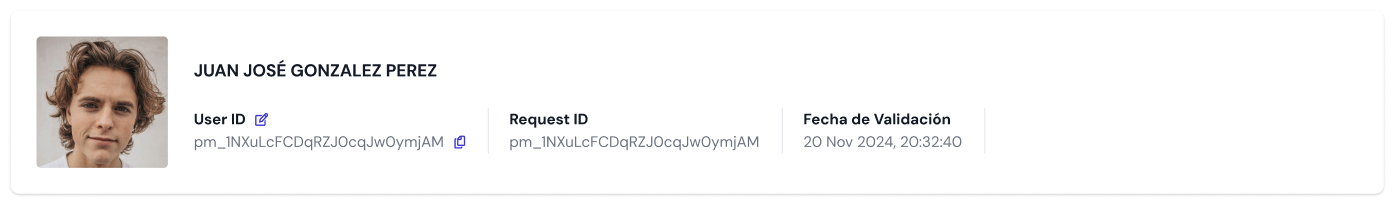
- Basic information about the validation performed
-
Validation Section Tabs: Allow the analyst to navigate between the different information pages of the report.
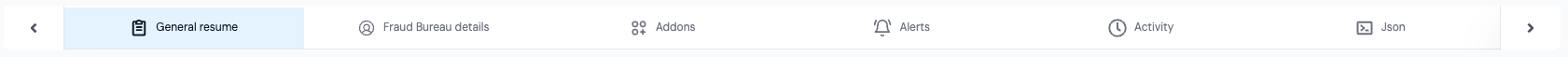
Note: The results displayed on this screen depend on the information submitted during validation.
These pages are divided into:
-
General Summary: Quick view of the result of the most relevant information of a validation, this includes the data validation and the general validation.
It is divided into:
-
Digital Fraud Bureau Summary: Summary of the validation performed by the fraud bureau on the applicant's face, INE, and CURP. Includes data validation and the general result of the Bureau.
- Fraud Bureau Validation: Information found about the individual's identity in the Fraud Bureau and data extraction from the OCR of the INE credential.
- Image Validation: This section allows viewing of facial images, INE credential, and captured video for manual validation.
- Data Consistency: Allows analysts to compare the data extracted from the INE with the data entered by the applicant, and also displays gender validations.
-
Summary of Applied Rules: Validation of each data point provided by the applicant, the result of these data depends on the rules configured by the analysts. The data points include:
- Verification of geographical information
- Validity of the RFC
- Email verification
- Phone verification
- IP verification
-
Alerts Issued by Other Companies: If other companies have reported any alert or warning about the applicant, these alerts are presented here. The purpose of this section is to provide a complete overview of the risk posed by the applicant based on their history with other entities.
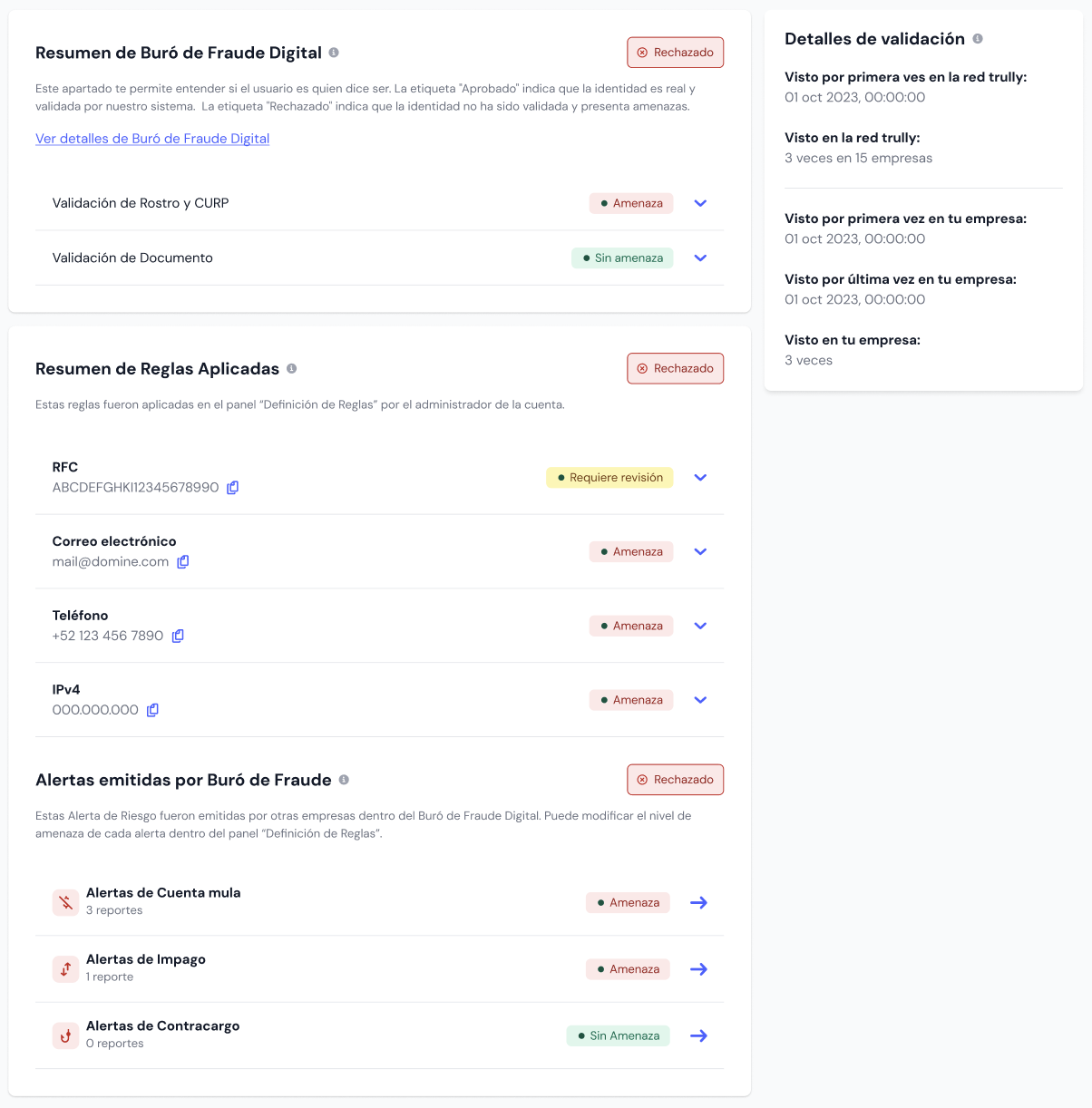
-
-
Fraud Bureau Details: This section allows you to see in depth the result of the fraud bureau validation. It is divided into:
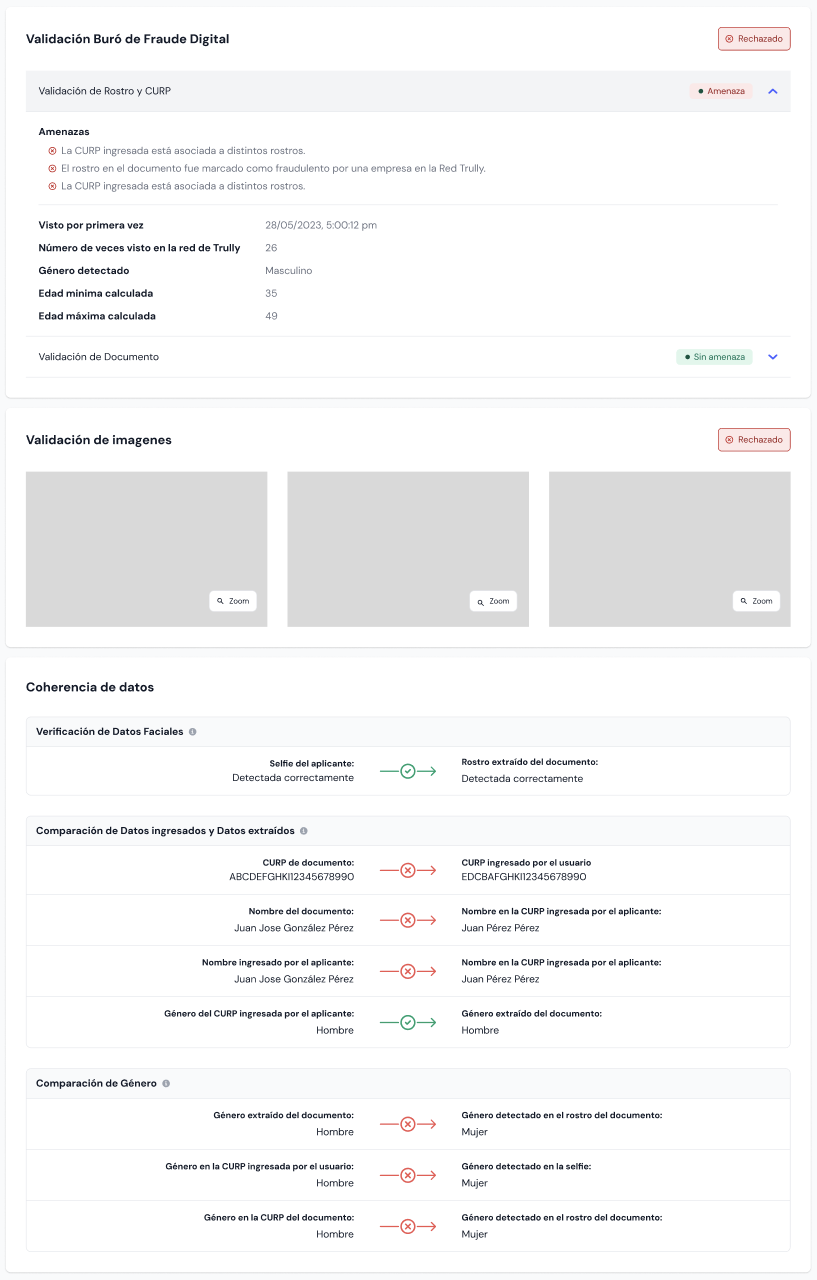
-
Applied Rules: Allows you to see in depth the result of the validated data. This validation may include location maps, data extracted by Trully, or public information found. The validated data is divided into:
-
Geographical Information: Validates the address entered by the applicant. Checks for proximity or if it is within a prison, if it is an address within the country, and if it is in an area detected as risky or within a device farm.
-
RFC: Validates if the RFC is on the SAT blacklists or if it can receive invoices.
-
Email: Validates that the email is not temporary, is not on fraud blacklists, or is risky, and extracts linked social networks.
-
Phone: Verifies information related to the phone (line type, operator, city), validity and risk, and if it is active on WhatsApp.
-
IP: Verifies the IP address and associated risks, such as the use of proxy, use of tor, and risk level.
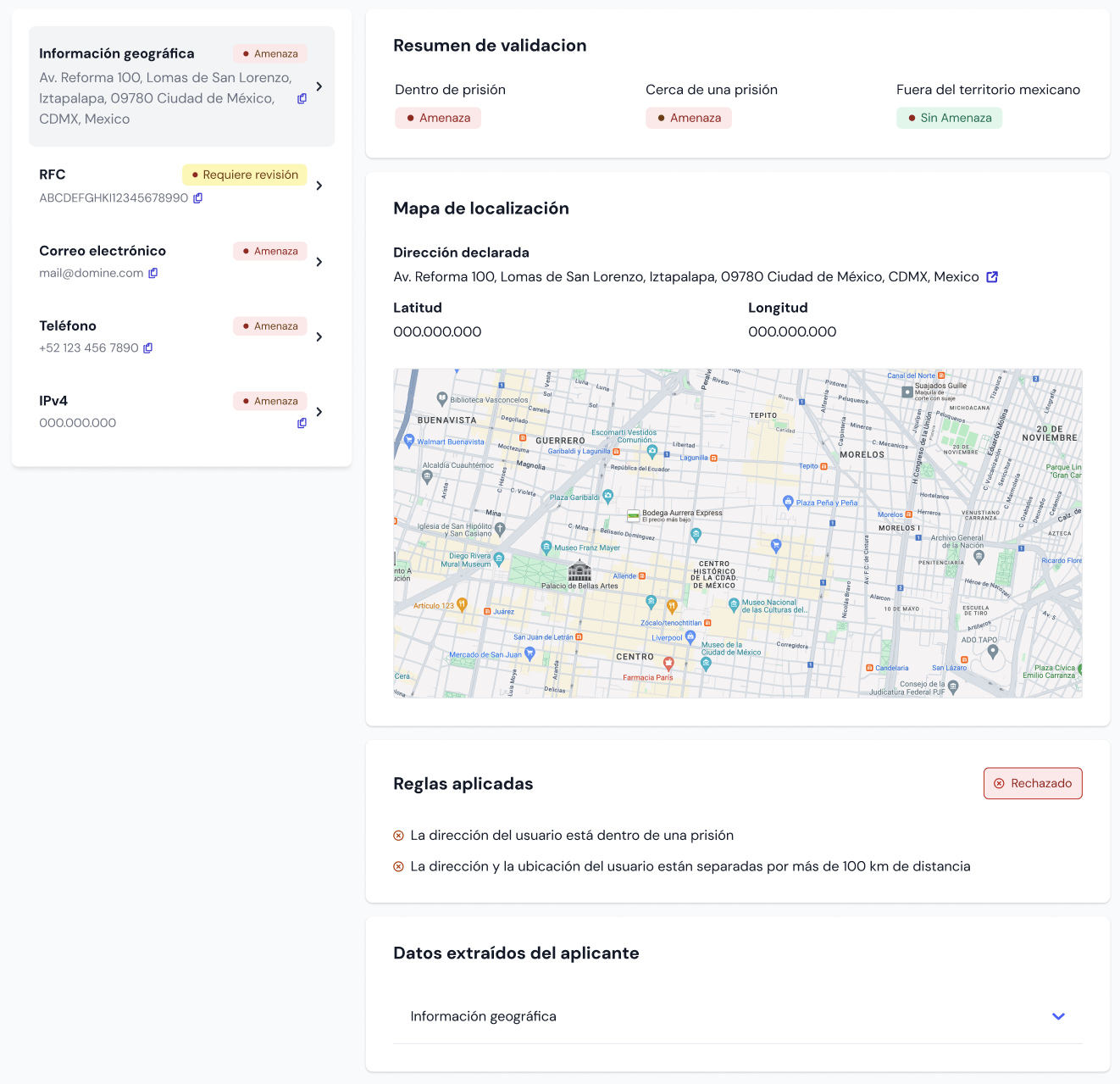
-
-
Alerts: Allows you to view in detail the alerts issued about the same applicant by other companies that use the fraud bureau.
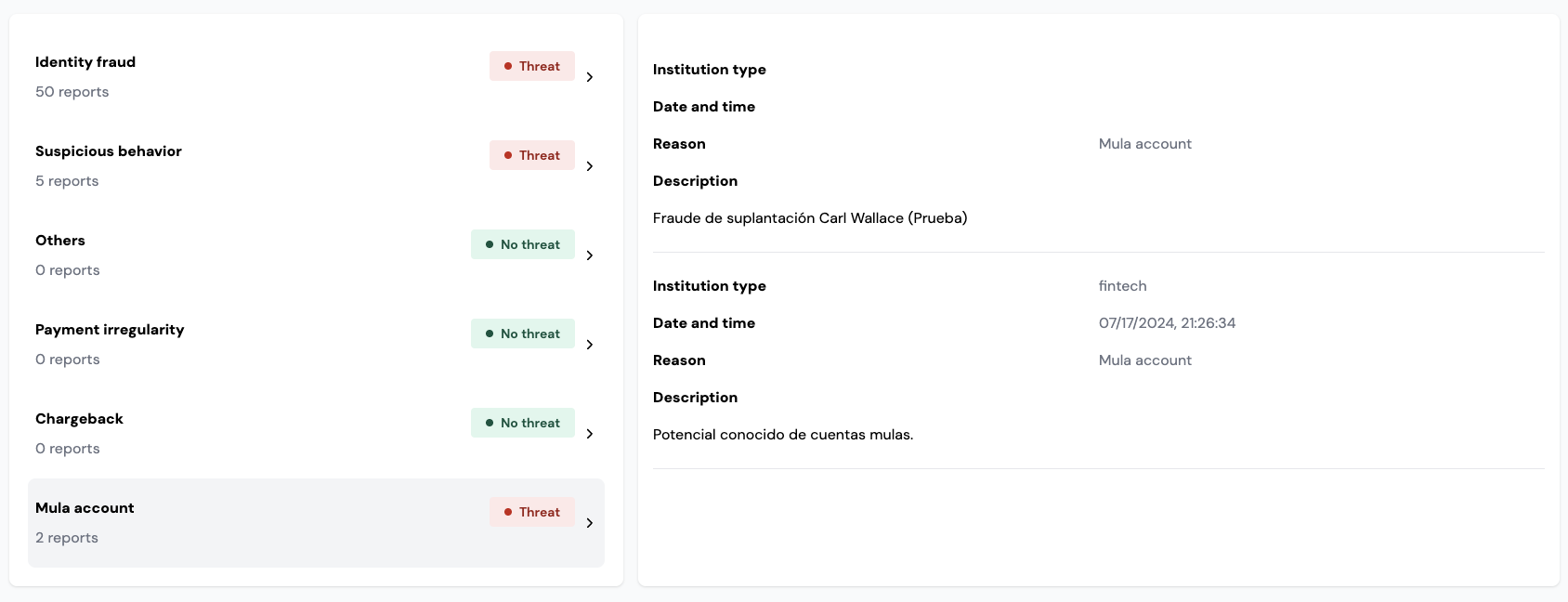
-
Activity: Allows you to see the concatenation history of this validation.

-
Updated 5 months ago