Marking a Validation as Refused
-
Access a query from the Validation History.
-
At the top of the result, in the status section, press the Modify Decision button. This section may say No threat or Review.
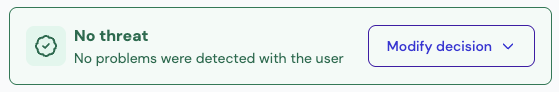
- In the drop-down menu, select the Refused status and press the Confirm and generate Risk Alert button.
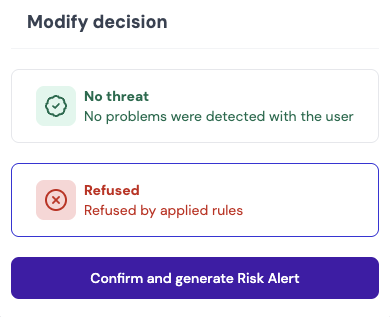
- Once the Refused button is selected, the status of the validation will change and will be visible to all analysts.
Updated 5 months ago