Consulting Magic Link Validations
This function allows you to see the validations that have been successfully performed with a particular magic link. To access it, follow these steps:
-
Select the Options button " •••".
-
Once the Options button is activated, a menu appears below it.
-
Select the View validations option.
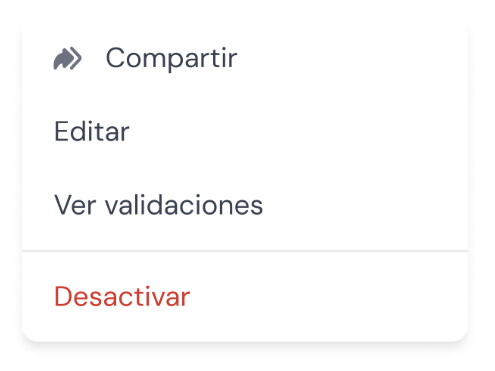
-
You will be redirected to the Validation History screen where the validations filtered by the selected link are displayed.
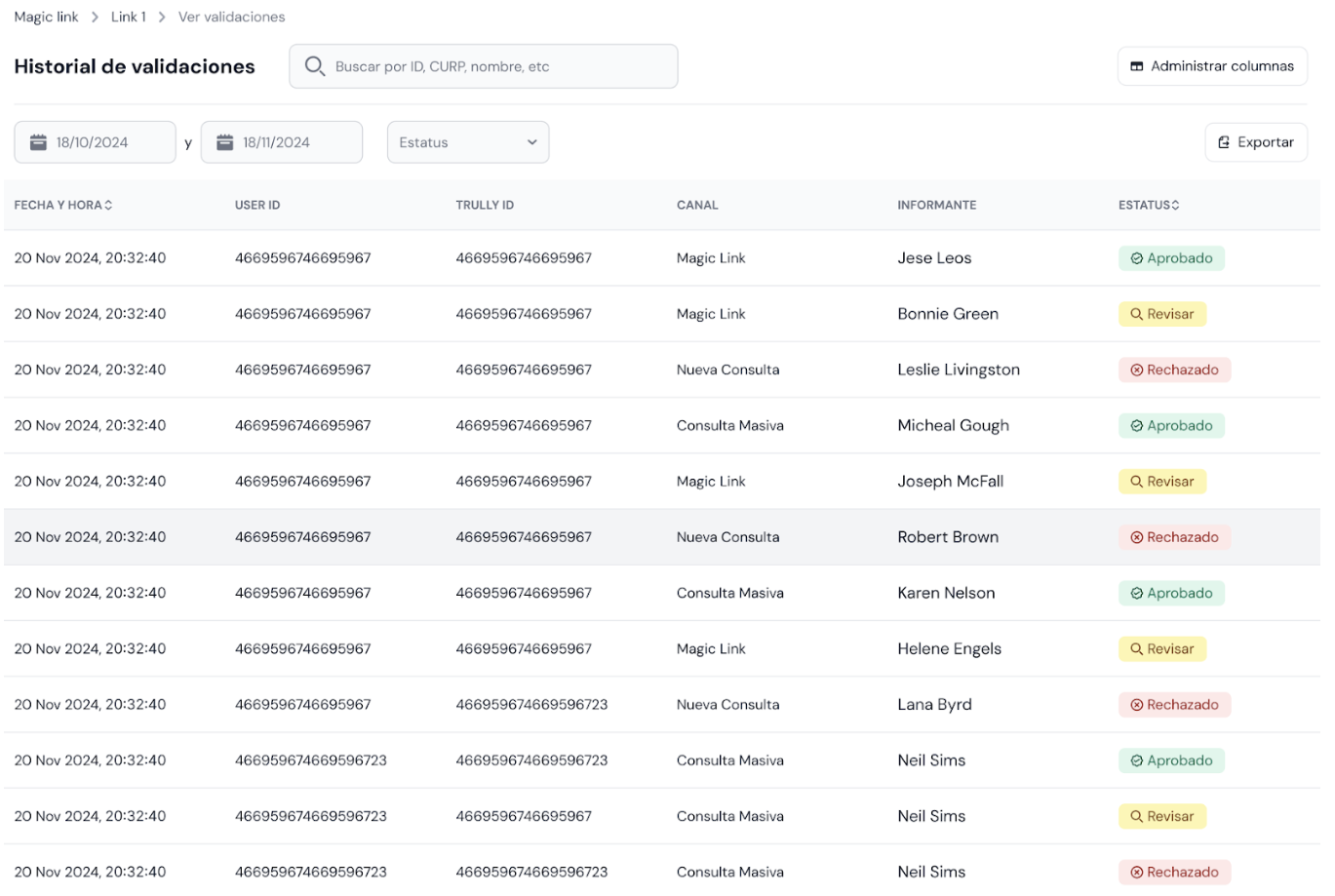
-
You can access the validations, use the search bar, filter by date and validation status.
Updated 5 months ago